Claude Agent SDK Deep Dive: Evolving AI from 'Question Answerer' to 'Autonomous Agent'
Posted October 8, 2025 by XAI Independent Observer ‐ 12 min read
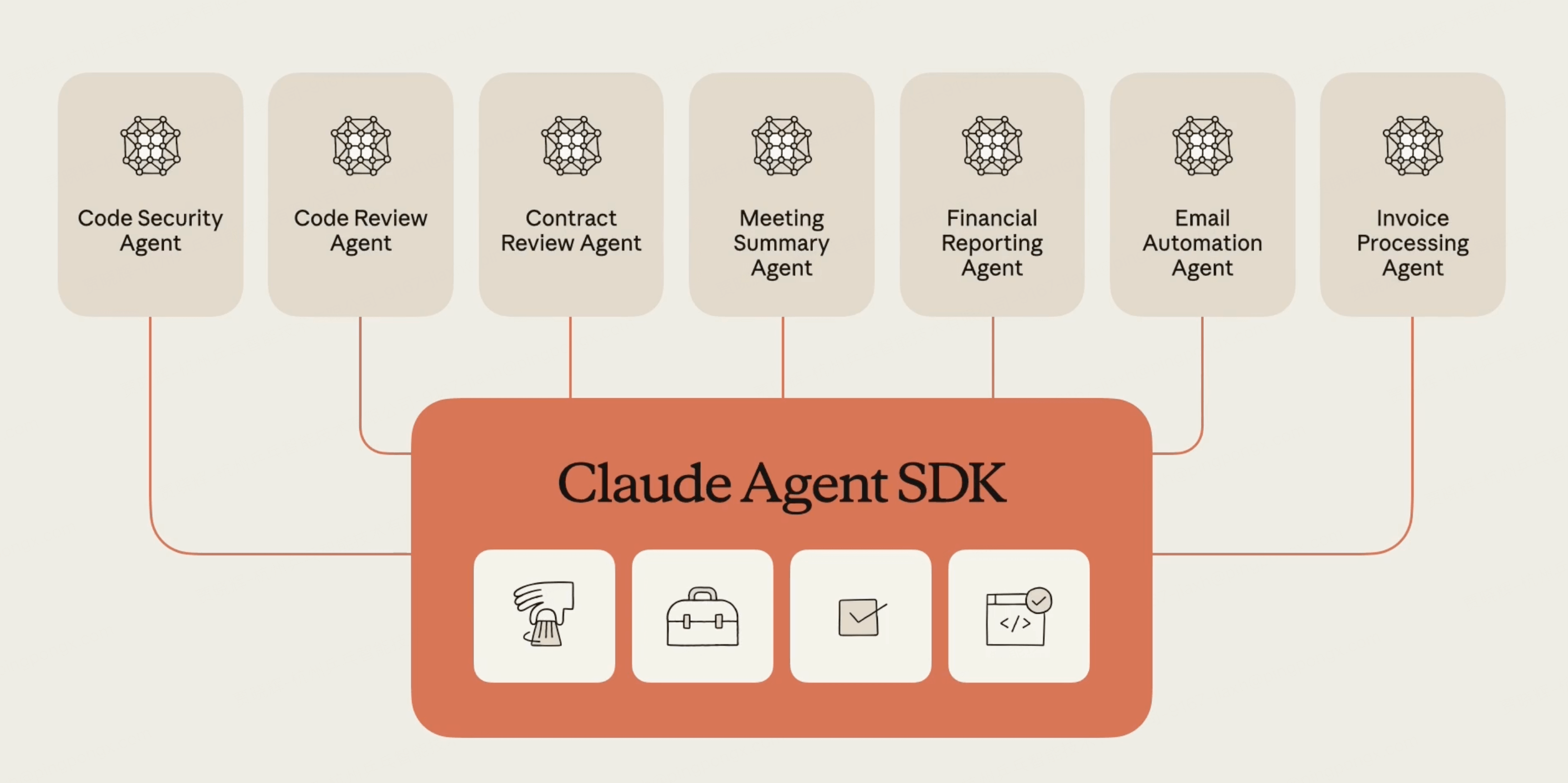
Imagine this scenario: At 3 AM, production servers trigger an alert. Previously, on-call engineers had to immediately wake up, dig through logs, analyze metrics, and locate issues. Now, your AI SRE assistant has automatically completed initial diagnostics, generated a root cause analysis report, and even drafted a fix proposal—all waiting for your confirmation when you wake up. This isn't science fiction; it's the capability Claude Agent SDK is making real.
What is Claude Agent SDK?
If you've heard of "Claude Code SDK," then Claude Agent SDK is its comprehensive upgrade. But this isn't just a simple rebranding—it represents Anthropic's redefinition of the future of AI applications.
Traditional AI application model:
User asks → AI answers → End
New model with Agent SDK:
User sets goal → AI autonomously plans → Invokes tools →
Processes results → Iterates continuously → Completes task → Generates report
The core transformation: AI evolves from a passive "answerer" to a proactive "executor".
Core Capabilities: Not Just Chatting, But Doing
1. 🧠 Automatic Context Management
In traditional development, one of the biggest headaches is managing conversation context. Token limits exceeded? How to retain important information? Agent SDK has built-in intelligent context compression and management—developers don't need to handle these details manually.
// TypeScript example: No manual context management needed
import { createAgent } from '@anthropic-ai/claude-agent-sdk';
const agent = createAgent({
apiKey: process.env.ANTHROPIC_API_KEY,
// SDK automatically handles context management
});
2. 🛠️ Rich Tool Ecosystem
Agent SDK doesn't just talk about "Agent capabilities"—it provides a ready-to-use toolset:
- File Operations: Read/write files, search code, modify configs
- Code Execution: Run scripts, execute commands, test code
- Web Search: Real-time information retrieval, documentation queries
- Custom Tools: Extend with any functionality via MCP (Model Context Protocol)
A real-world example:
# Python example: Let AI Agent automatically fix code bugs
from claude_agent_sdk import query
async for message in query(
prompt="Find and fix all type errors in the src/ directory",
options={
"allowed_tools": ["Read", "Write", "Bash"],
"permission_mode": "acceptEdits" # Auto-accept file edits
}
):
print(message)
The AI will automatically:
- Run type checking tools (
mypy) - Analyze error reports
- Read relevant files
- Fix type issues
- Verify the fixes
3. 🔐 Fine-Grained Permission Control
While empowering AI Agents, security is paramount. Agent SDK provides multi-level permission control:
- Tool-Level Permissions: Specify which tools Agent can use
- Operation-Level Approval: Sensitive operations require human confirmation
- Custom Hooks: Insert custom logic at critical points
// Implement a security check hook
const securityCheck = async (input, toolUseId, context) => {
if (input.tool_name === "Bash") {
const command = input.tool_input.command;
// Block dangerous commands
if (command.includes("rm -rf") || command.includes("sudo")) {
return {
hookSpecificOutput: {
permissionDecision: "deny",
reason: "Dangerous commands are prohibited"
}
};
}
}
return {};
};
4. 🎯 Subagent Architecture: Division of Labor
Complex tasks often require multiple specialized capabilities. Agent SDK supports creating specialized sub-agents, each with distinct responsibilities:
Main Agent (Task Coordination)
├─ Code Review Subagent
├─ Security Scan Subagent
├─ Performance Analysis Subagent
└─ Report Generation Subagent
Each subagent has its own system prompts, tool permissions, and domain expertise.
How It Works: SDK and CLI Interaction
Before diving into practical scenarios, let's understand how Agent SDK actually works. This is crucial for proper usage and deployment.
Architecture Layers
┌─────────────────────────────────────────────────────────┐
│ Your Python/TypeScript Application │
│ ├─ import claude_agent_sdk │
│ └─ agent.query("Fix my bug") │
└────────────────────┬────────────────────────────────────┘
│ (function call)
▼
┌─────────────────────────────────────────────────────────┐
│ Claude Agent SDK (local library) │
│ ├─ Manages conversation flow │
│ ├─ Parses messages │
│ ├─ Executes hook callbacks │
│ └─ Spawns local subprocess ─────┐ │
└──────────────────────────┼──────────────────────────────┘
│ (subprocess)
▼
┌─────────────────────────────────────────────────────────┐
│ Claude Code CLI (local command-line tool) │
│ ├─ Calls Anthropic API │
│ ├─ Executes file operations (Read, Write) │
│ ├─ Runs system commands (Bash) │
│ ├─ Manages MCP servers │
│ └─ Handles tool permissions │
└────────────────────┬────────────────────────────────────┘
│ (HTTPS)
▼
┌─────────────────────────────────────────────────────────┐
│ Anthropic API (cloud) │
│ └─ Claude model inference │
└─────────────────────────────────────────────────────────┘
Key Points
1. Local Invocation, Not Remote Service
Contrary to many people's intuition, Agent SDK does NOT directly call Anthropic API. Instead:
# SDK internally works like this
process = subprocess.Popen([
'claude', # Local CLI command
'--output-format', 'stream-json',
'--print', 'Your prompt'
])
This means:
- ✅ Must install Claude Code CLI first:
npm install -g @anthropic-ai/claude-code - ✅ CLI version requirement >= 2.0.0
- ✅ Needs Node.js environment (even if you use Python SDK)
- ⚠️ Cannot directly invoke remotely (due to local process dependency)
2. Data Flow
Complete data flow process:
Your Code
│ query("Fix bug")
▼
SDK
│ Builds CLI command arguments
│ Spawns subprocess: claude --print "Fix bug" --allowedTools Read,Write,Bash
▼
Claude Code CLI
│ Sends request to Anthropic API
▼
Claude Model
│ Generates response: "I need to read the file first"
│ Invokes tool: Read(file="src/main.py")
▼
CLI Executes Tool
│ Reads local file src/main.py
│ Returns file content to Claude
▼
Claude Model
│ Analyzes code, identifies issue
│ Invokes tool: Write(file="src/main.py", content="fixed code")
▼
CLI Executes Tool
│ Writes file (if permissions allow)
▼
SDK
│ Receives JSON stream output from CLI
│ Parses into Python/TS objects
▼
Your Code
│ Receives AssistantMessage object
3. Why This Design?
You might ask: Why not call the API directly instead of going through CLI?
Answer: Reuse Claude Code's mature capabilities
Claude Code CLI already implements:
- ✅ Comprehensive file operation permission management
- ✅ Cross-platform system command execution
- ✅ MCP server management
- ✅ Session persistence
- ✅ Project memory (CLAUDE.md)
- ✅ Tool invocation error handling and retry
Implementing these features from scratch would be massive work and error-prone. By reusing CLI, SDK can focus on providing a friendlier programming interface.
4. Process Communication
SDK communicates with CLI through standard I/O:
# Pseudocode example
stdin → CLI ← Your prompt, config parameters
stdout ← CLI → JSON-formatted response stream
stderr ← CLI → Debug logs (if enabled)
Responses are streaming JSON:
{"type": "assistant", "content": [{"type": "text", "text": "I'll help fix it"}]}
{"type": "assistant", "content": [{"type": "tool_use", "name": "Read"}]}
{"type": "result", "tool_results": [...]}
SDK parses these JSON messages and converts them into type-safe objects.
Deployment Considerations
Due to this architecture, deployment requires:
1. Ensure Complete Runtime Environment
# Dockerfile example
FROM node:20-slim
# Install Claude Code CLI
RUN npm install -g @anthropic-ai/claude-code
# Install Python (if using Python SDK)
RUN apt-get update && apt-get install -y python3 python3-pip
# Install Python SDK
RUN pip3 install claude-agent-sdk
# Set API Key
ENV ANTHROPIC_API_KEY=your_key_here
2. Handle Permission Issues
# In containers/restricted environments, ensure file operation permissions
options = ClaudeAgentOptions(
cwd="/app/workspace", # Working directory
allowed_tools=["Read", "Bash"], # Limit tools
permission_mode="prompt" # Require confirmation
)
3. Monitor Subprocess Status
try:
async for msg in query("task"):
print(msg)
except ProcessError as e:
print(f"CLI process exited abnormally: {e.exit_code}")
# Log, retry, etc.
Possible Future Improvements
While currently dependent on local CLI, SDK has designed an abstract Transport interface with room for extension:
# src/claude_agent_sdk/_internal/transport/__init__.py
class Transport(ABC):
"""
WARNING: This internal API is exposed for custom transport
implementations (e.g., remote Claude Code connections).
"""
Theoretically, you could implement:
- 🔮 Remote Transport: Connect to remote Claude Code instance via WebSocket
- 🔮 Cloud Transport: Call Anthropic API directly, bypass CLI
- 🔮 Distributed Transport: Agent cluster collaboration
But currently these need custom implementation; official support only provides SubprocessCLITransport.
Understanding this call chain helps you grasp why certain limitations exist and how to better design your Agent applications. Now let's look at concrete practical scenarios.
Real-World Scenarios: From Theory to Practice
Scenario 1: Automated SRE Diagnostic Assistant
# Configure an SRE diagnostic agent
sre_agent = create_agent({
"system_prompt": """
You are an experienced SRE engineer. When receiving alerts:
1. Check relevant service logs and metrics
2. Analyze root causes
3. Provide fix recommendations
4. Auto-execute fixes for known issues
""",
"allowed_tools": [
"Bash", # Execute diagnostic commands
"Read", # Read log files
"mcp__metrics", # Query monitoring metrics (custom MCP tool)
"mcp__kibana" # Search logs (custom MCP tool)
],
"permission_mode": "prompt" # Fixes require confirmation
})
# Handle alert
await sre_agent.query(
"Database connection pool alert: Available connections below 10%"
)
The agent will automatically:
- Check database connection pool configuration
- Inspect application for connection leaks
- Analyze slow query logs
- Generate diagnostic report and fix recommendations
Scenario 2: Intelligent Code Review Bot
// Integrate into CI/CD pipeline
const codeReviewAgent = createAgent({
systemPrompt: `
You are a senior code review expert. Focus on:
- Security vulnerabilities (SQL injection, XSS, etc.)
- Performance issues (N+1 queries, infinite loops, etc.)
- Code standards (naming, comments, structure)
- Potential bugs
`,
allowedTools: ["Read", "Grep", "Bash"],
hooks: {
PreToolUse: [securityCheckHook] // Prevent dangerous commands
}
});
// Auto-trigger on PR creation
const review = await codeReviewAgent.query(
`Review code changes in PR #123, focusing on security and performance`
);
Scenario 3: Customer Support Agent
# Enterprise customer support agent
support_agent = create_agent({
"system_prompt": "Query knowledge base and provide solutions based on customer issues",
"mcp_servers": {
"knowledge_base": {
"type": "stdio",
"command": "mcp-server-knowledge-base"
},
"ticket_system": {
"type": "stdio",
"command": "mcp-server-jira"
}
}
})
# Agent can:
# - Search internal knowledge base
# - Query similar historical ticket solutions
# - Auto-create tickets and assign to relevant teams
# - Generate customer reply email drafts
Technical Highlight: The Power of MCP Protocol
Model Context Protocol (MCP) is the killer feature of Agent SDK. It allows you to "translate" any external service into tools that AI can understand and invoke.
Custom Tool Example
from claude_agent_sdk import tool, create_sdk_mcp_server
# Define a database query tool
@tool("query_database", "Query production database", {"sql": str})
async def query_db(args):
result = await db.execute(args['sql'])
return {
"content": [{
"type": "text",
"text": f"Query results:\n{result}"
}]
}
# Create MCP server
db_server = create_sdk_mcp_server(
name="database",
version="1.0.0",
tools=[query_db]
)
# Provide to agent
agent = create_agent({
"mcp_servers": {"db": db_server},
"allowed_tools": ["mcp__db__query_database"]
})
MCP Advantages:
- ✅ Unified Interface: APIs, databases, internal systems—all integrated uniformly
- ✅ Type Safety: Automatic parameter validation and type checking
- ✅ Composability: Multiple MCP servers can be freely combined
- ✅ In-Process Execution: SDK-provided MCP servers run in-process for better performance
Python SDK vs TypeScript SDK: How to Choose?
| Feature | Python SDK | TypeScript SDK |
|---|---|---|
| Use Cases | Data science, automation, backend services | Web apps, frontend integration, Node.js services |
| Installation | pip install claude-agent-sdk | npm install @anthropic-ai/claude-agent-sdk |
| Async Support | async/await (asyncio) | async/await (native) |
| Type Hints | ✅ (via TypedDict) | ✅ (native TypeScript) |
| Ecosystem | Jupyter, Pandas, NumPy | React, Express, Next.js |
Comparison with Other Solutions
vs LangChain
| Dimension | Claude Agent SDK | LangChain |
|---|---|---|
| Positioning | Official deep integration | General framework |
| Model Support | Optimized for Claude | Multiple models |
| Context Management | Automated, production-grade | Manual configuration |
| Tool Ecosystem | Built-in + MCP extension | Rich but needs adaptation |
| Learning Curve | Simple and direct | Relatively complex |
vs AutoGPT
| Dimension | Claude Agent SDK | AutoGPT |
|---|---|---|
| Control Granularity | Fine-grained control | Relatively automated |
| Production Readiness | ✅ | ⚠️ Experimental |
| Permission Management | Multi-level control | Basic |
| Error Handling | Built-in mechanisms | Need custom implementation |
Best Practices
1. Start with Small Goals
Don't try to build an "omnipotent agent" from the start. Begin with a specific scenario:
# ❌ Not recommended: Too broad
agent = create_agent({
"system_prompt": "You are a general assistant that can handle any task"
})
# ✅ Recommended: Clear focus
agent = create_agent({
"system_prompt": """
You are a specialized Python code formatter.
Your sole responsibility: Run black and ruff, fix code formatting issues.
"""
})
2. Leverage CLAUDE.md Project Memory
Agent SDK supports providing project-level knowledge to agents via CLAUDE.md files:
<!-- CLAUDE.md -->
# Project Context
## Code Standards
- Use TypeScript strict mode
- All APIs must have error handling
- Components must have PropTypes
## Common Issues
- Always backup before database migrations
- Redis cache key format: {service}:{resource}:{id}
Agents automatically read and follow these conventions.
3. Set Permissions Appropriately
# Development: Loose permissions for rapid iteration
dev_agent = create_agent({
"permission_mode": "acceptAll"
})
# Production: Strict permissions, security first
prod_agent = create_agent({
"permission_mode": "prompt", # All operations need confirmation
"allowed_tools": ["Read", "Grep"], # Read-only tools
"hooks": {
"PreToolUse": [audit_log_hook, security_check_hook]
}
})
Limitations and Considerations
Despite its power, Agent SDK has some caveats:
1. Depends on Local Claude Code CLI
Current implementation uses local subprocess to invoke claude CLI, meaning:
- ❌ Cannot directly call remotely
- ❌ Requires Node.js and Claude Code CLI installation
- ⚠️ Deployment is somewhat complex
Prerequisites:
# Install Claude Code CLI
npm install -g @anthropic-ai/claude-code
# Verify installation
claude --version # Needs >= 2.0.0
2. Token Costs
In agent mode, AI performs multiple rounds of thinking and tool invocations, consuming significantly more tokens than simple conversations. You should:
- Set reasonable
max_turnslimits - Monitor actual costs
- Use smaller models (like Haiku) for simple tasks
3. Debugging Complexity
Agent autonomy brings debugging challenges. Recommendations:
- Enable detailed logging:
extra_args: {"debug-to-stderr": true} - Use hooks to log each tool invocation
- Test with small datasets
Future Outlook
The release of Agent SDK marks AI applications entering a new phase. We can foresee:
1. Agent-as-a-Service
Future platforms may specialize in hosting agents—developers just define capabilities and rules:
Define Agent → One-click deploy → 7×24 auto-run → Pay per invocation
2. Agent Orchestration and Collaboration
Multiple specialized agents forming teams to handle complex tasks:
Requirements Agent → Design Agent → Coding Agent → Testing Agent → Deployment Agent
3. Cross-Organizational Agent Marketplace
Like npm packages or Docker images, pre-trained, reusable agents become a new form of "software distribution":
# Possible future scenario
agent install @security/code-scanner
agent install @finance/invoice-processor
Conclusion
Claude Agent SDK isn't just a tool upgrade—it's a paradigm shift in thinking:
Before, we asked AI: "What's wrong with this code?" Now, we tell the agent: "Fix all type errors in this project."
Before, we carefully crafted every prompt step. Now, we just define goals and boundaries; agents autonomously plan and execute.
Before, AI was a "super-intelligent search engine." Now, AI is becoming a "reliable digital employee."
For developers, this is both opportunity and challenge:
- Opportunity: Automate repetitive work with agents, focus on creative tasks
- Challenge: Learn to "manage" AI employees, not just "use" AI tools
Agent SDK is still young, and its ecosystem is being built. But one thing is certain: Developers who master agents will gain tremendous productivity advantages in the AI era.
Now is the best time to join—while the ecosystem is nascent, documentation still thin, and competition not yet fierce. Choose a domain you know, build your first agent, and experience the shift from "programming" to "managing AI employees."
Related Resources:
This article is compiled from official documentation. As the SDK rapidly iterates, some details may change—please refer to the latest official docs.