X-QRCODE QR Code Service
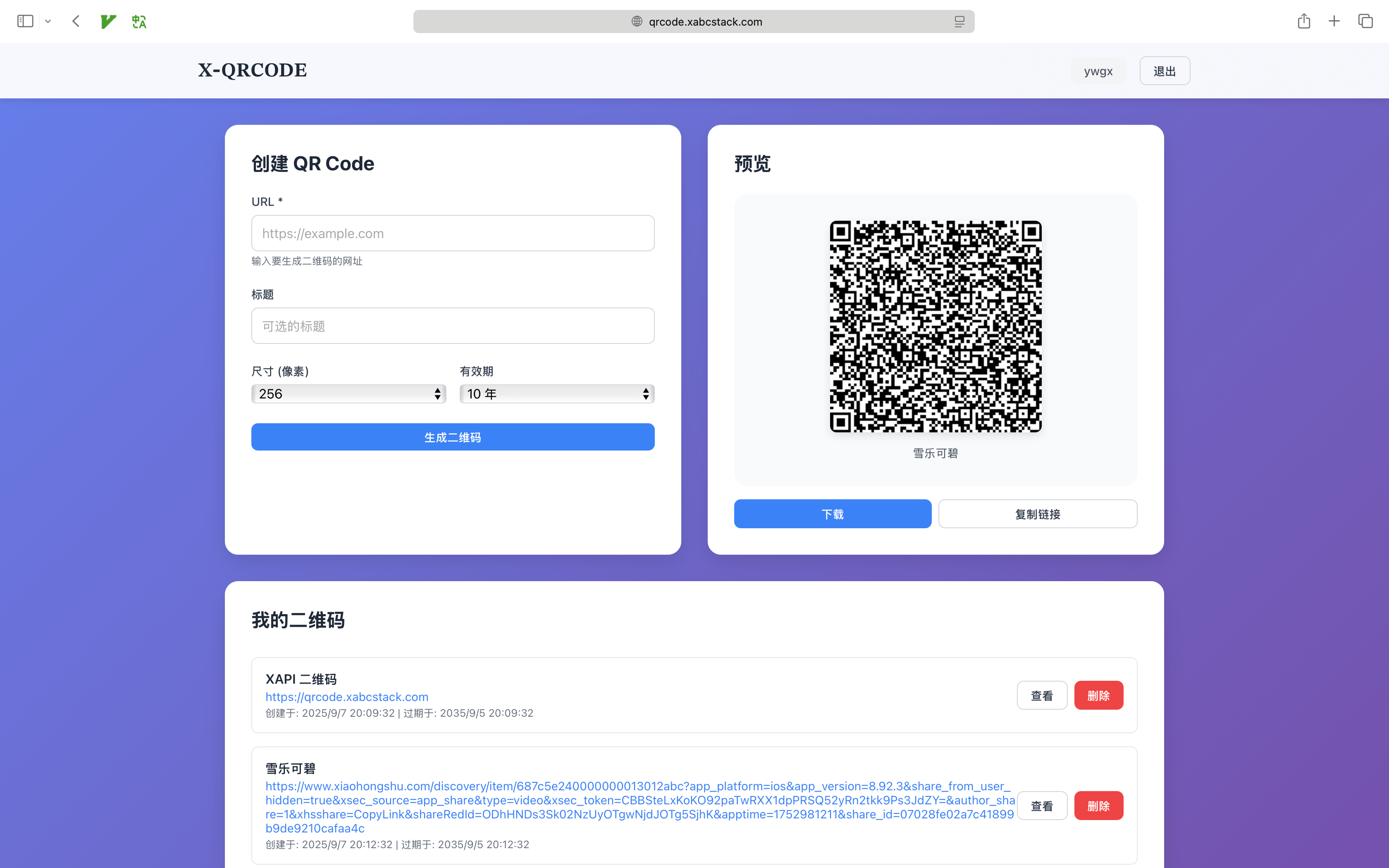
Overview
X-QRCODE generates and manages QR codes for campaigns, product packaging, and document distribution. Customize size, error correction level, expiration, and retrieve codes in bulk with a simple API.
Quick Start
- Obtain your
sk-prefixed XAPI private key. - Call
POST /x-qrcodewith the target URL, desired size, lifetime, and optional error-correction level. - Use
GET /x-qrcodeto list codes orGET /x-qrcode/{id}for individual details. - Remove expired campaigns with
DELETE /x-qrcode/{id}.
Key Capabilities
- Instant generation: Millisecond PNG output with sizes from 128 to 1024 pixels.
- Long-term control: Set expirations up to 10 years; cleanup runs automatically after expiry.
- Flexible redundancy: Support for L/M/Q/H error correction levels to balance density vs. resilience.
- Bulk operations: Listing endpoints support pagination for managing large code inventories.
API Reference
| Method | Path | Description |
|---|---|---|
POST | /x-qrcode | Create a QR code with url, title, size, days, and level |
GET | /x-qrcode | List all QR codes for the account (pagination supported) |
GET | /x-qrcode/{id} | Retrieve details and Base64 image data for a specific code |
DELETE | /x-qrcode/{id} | Delete a QR code |
Example: Generate a Campaign QR Code
export XAPI_KEY="your-xapi-key" # sk- prefixed key
curl -X POST https://api.xabcstack.com/x-qrcode \
-H "Content-Type: application/json" \
-H "Authorization: Bearer $XAPI_KEY" \
-d '{
"url": "https://yoursite.com/promo",
"title": "Limited Offer",
"size": 512,
"days": 30,
"level": "M"
}'
Use the returned qrcode.image_data directly in <img> tags or export to print assets.
FAQ
- Output format? PNG delivered as Base64. Convert client-side if you need other formats.
- Logo overlays? Not built-in yet—combine the Base64 with your graphics pipeline to add branding.
- Expiration policy? Set via the
daysparameter; expired records are purged automatically.