Getting Started with XAPI Free Services
You can think of XAPI as: an out-of-the-box backend toolbox for developers.
It provides a suite of common backend API services designed to let you quickly integrate dynamic content, data analytics, QR code generation, and file storage into your applications without writing a single line of backend code. You just need to focus on your core business and front-end development, while XAPI provides stable, high-performance underlying support.
- Unified API Endpoint: All services are provided through
api.xabcstack.com, with management interfaces using a unifiedXAPI KEY. The API design follows RESTful principles, making it simple and easy to use. - High-Performance Architecture: Built-in multi-level caching (in-memory, Redis) ensures millisecond-level responses under high concurrency, providing a smooth experience for your applications.
- Event-Driven Design: Services are decoupled via an event bus, ensuring high system cohesion and data consistency.
Core Services
XAPI currently offers four core services: Dynamic Card Service, Website Analytics Service, QR Code Generation Service, and File Storage Service.
1. X-CARD Dynamic Card Service
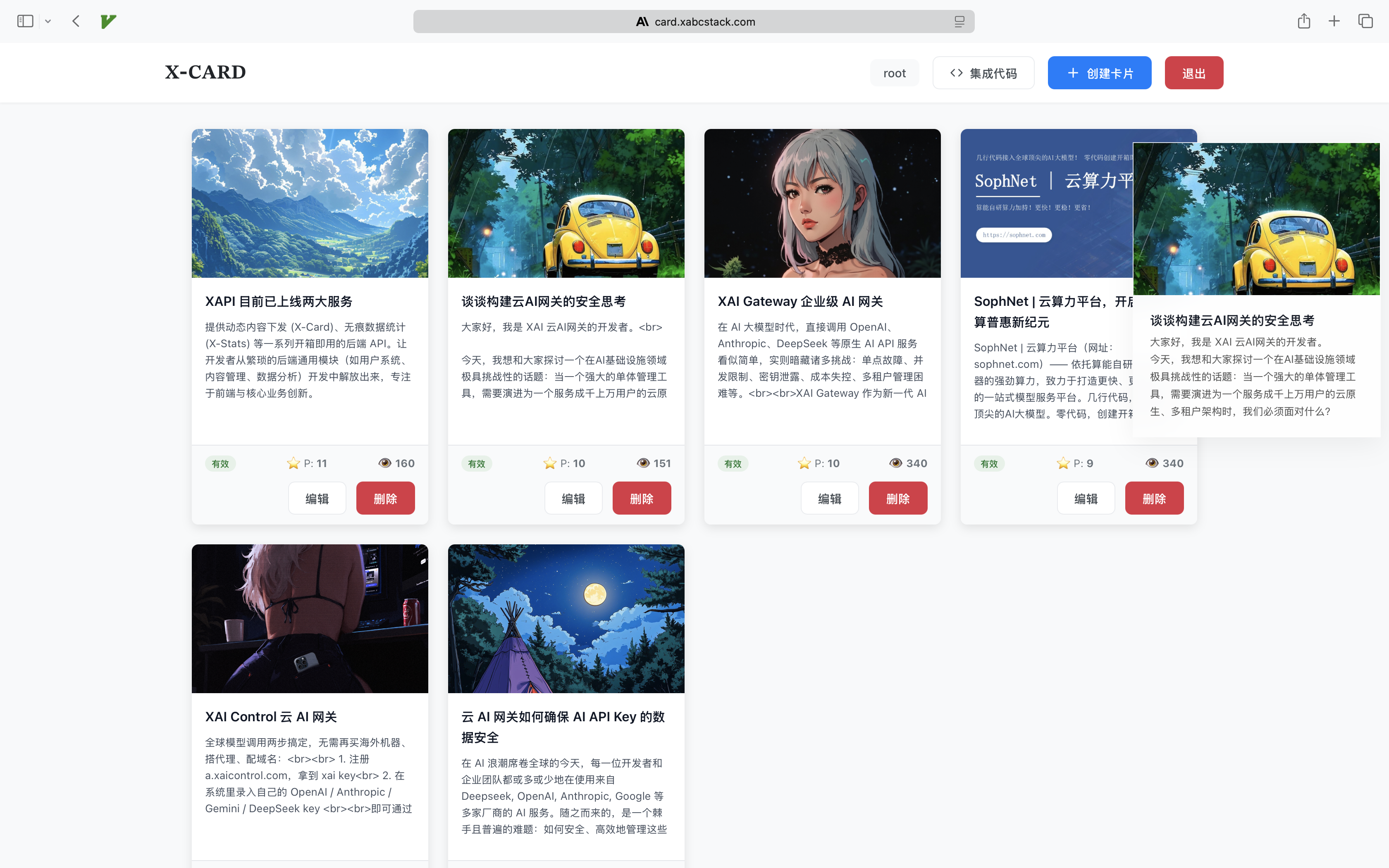
X-CARD is a lightweight, dynamic content delivery system, perfect for scenarios like in-app announcements, notifications, promotional cards, and dashboard information modules. The cards on the right side of this website are powered by X-CARD.
- Core Features:
- Dynamic Creation: Create cards with titles, content, images, and links at any time via the API.
- Priority Sorting: Set card priorities to intelligently control their display order on the front end.
- Auto-Expiration: Set an expiration date for cards, after which they are automatically taken offline without manual intervention.
- Display Control: Limit the maximum number of times a card is displayed for precise content delivery.
2. X-STATS Website Analytics Service
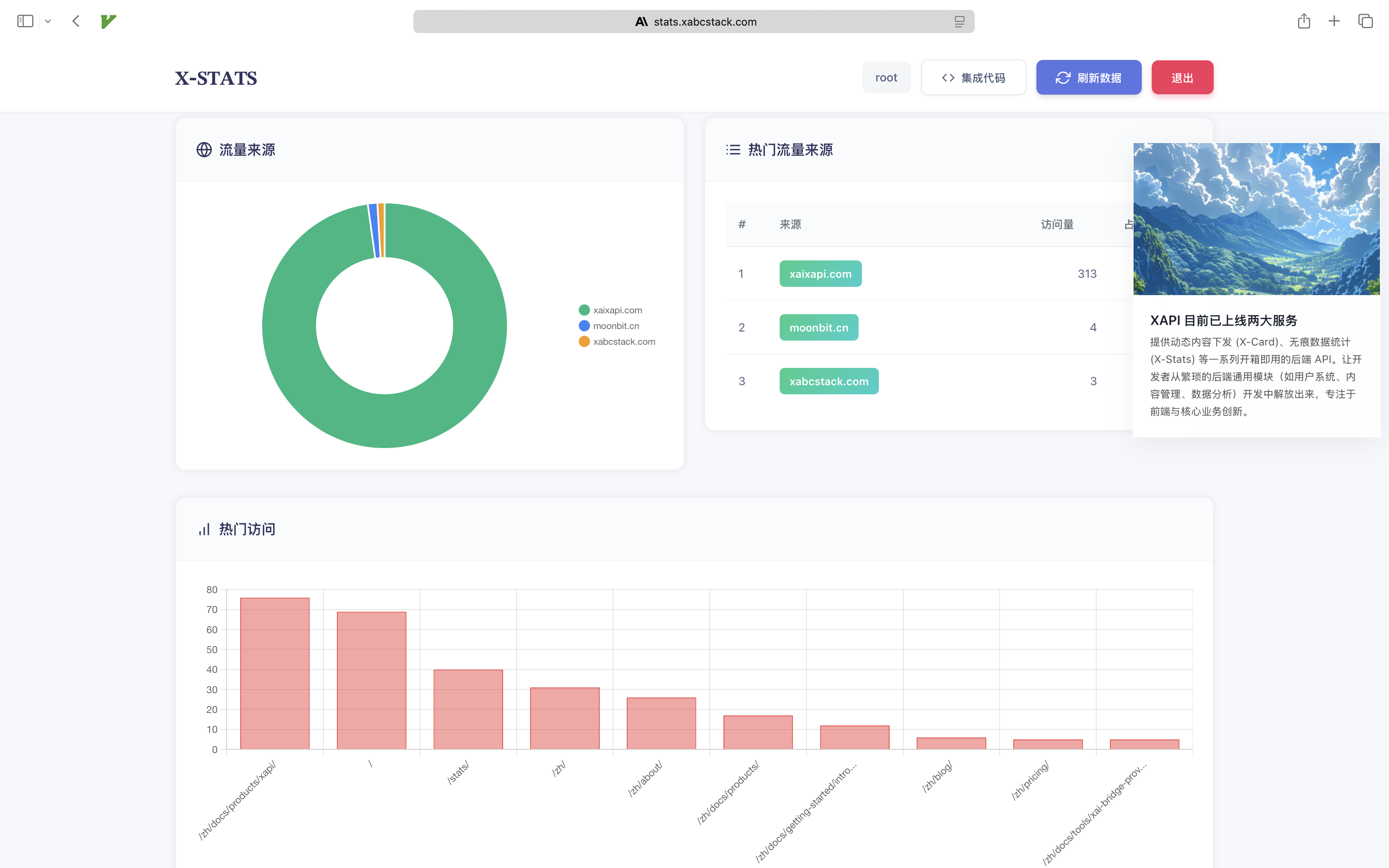
X-STATS is a simple, cookie-less website analytics service for lightweight tracking of page or link visits. It is privacy-friendly for your visitors. The data statistics at the bottom of this page are powered by X-STATS.
- Core Features:
- Visit Tracking: Track the number of visits (PV) for any URL with a single line of code.
- Referer Analysis: Automatically parse and count visit source domains (Referers).
- Data Dashboard: Provides leaderboards for popular URLs and top referers to quickly understand traffic distribution.
- Data Overview: Offers aggregated user-level data, including total visits and total unique referers.
3. X-QRCODE QR Code Generation Service
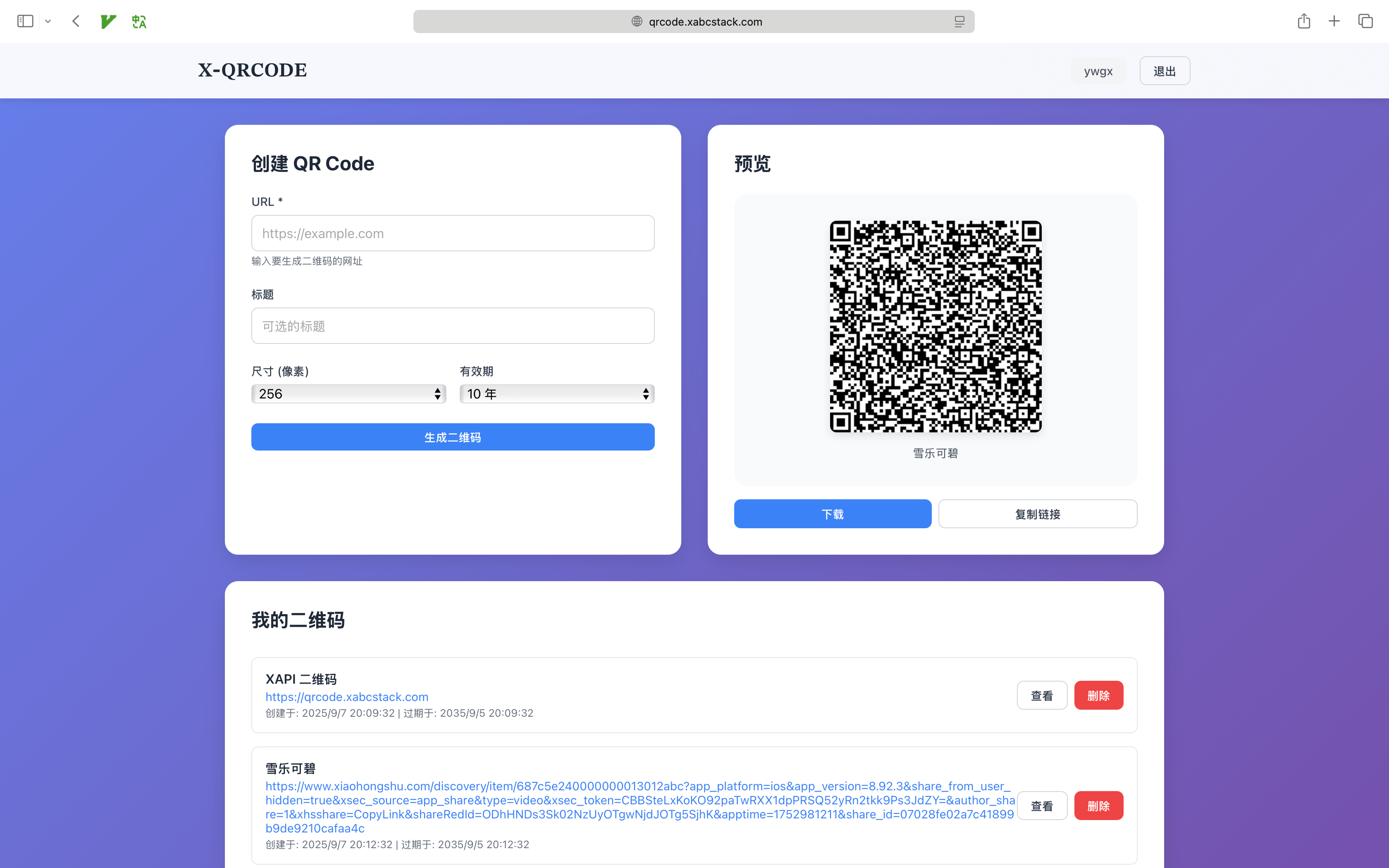
X-QRCODE is a fast and reliable QR code generation service that allows you to dynamically create various QR codes, ideal for product link sharing, promotional campaigns, and quick mobile access.
- Core Features:
- Instant Generation: Generate QR codes for any URL in real-time via the API, with support for custom sizes (128-1024px).
- Automatic Management: QR codes can have an expiration date (up to 10 years) and are automatically cleaned up to save storage.
- Batch Management: Supports querying and managing all QR codes under your account for easy maintenance.
- Base64 Output: The generated QR code is returned in Base64 format, ready to be embedded directly into web pages or mobile apps.
- High-Performance Caching: Based on Redis storage to ensure millisecond-level generation and retrieval speeds.
4. X-FILE File Storage Service
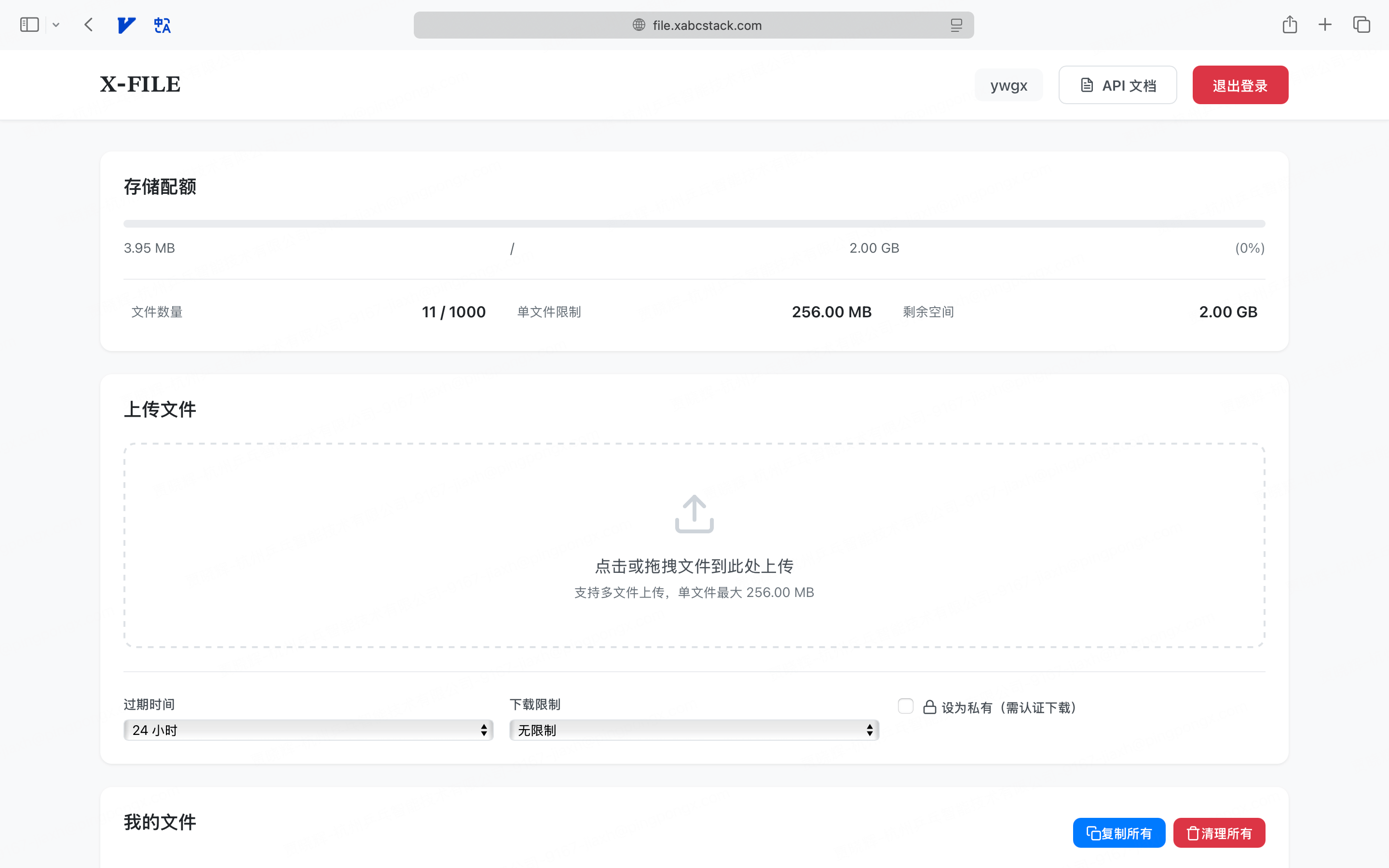
X-FILE is a secure, multi-tenant file storage service designed for developers to handle scenarios like temporary file sharing, user-generated content uploads (e.g., avatars, attachments), and data report distribution.
- Core Features:
- Secure Multi-Tenant Isolation: Each user's files are stored in a separate directory, ensuring complete data isolation.
- Flexible Quota Management: Provides multi-tiered storage quotas from GBs to TBs with real-time usage tracking.
- Temporary Links & Security Controls: Set custom expiration times (e.g., "1h", "7d") and maximum download counts for your files.
- Large File Support: Supports single file uploads up to 256MB (configurable) to meet most business needs.
- Complete API Management: Offers a full suite of management APIs for uploading, downloading, listing, deleting, and checking quotas.
5. X-TOTP Two-Factor Vault
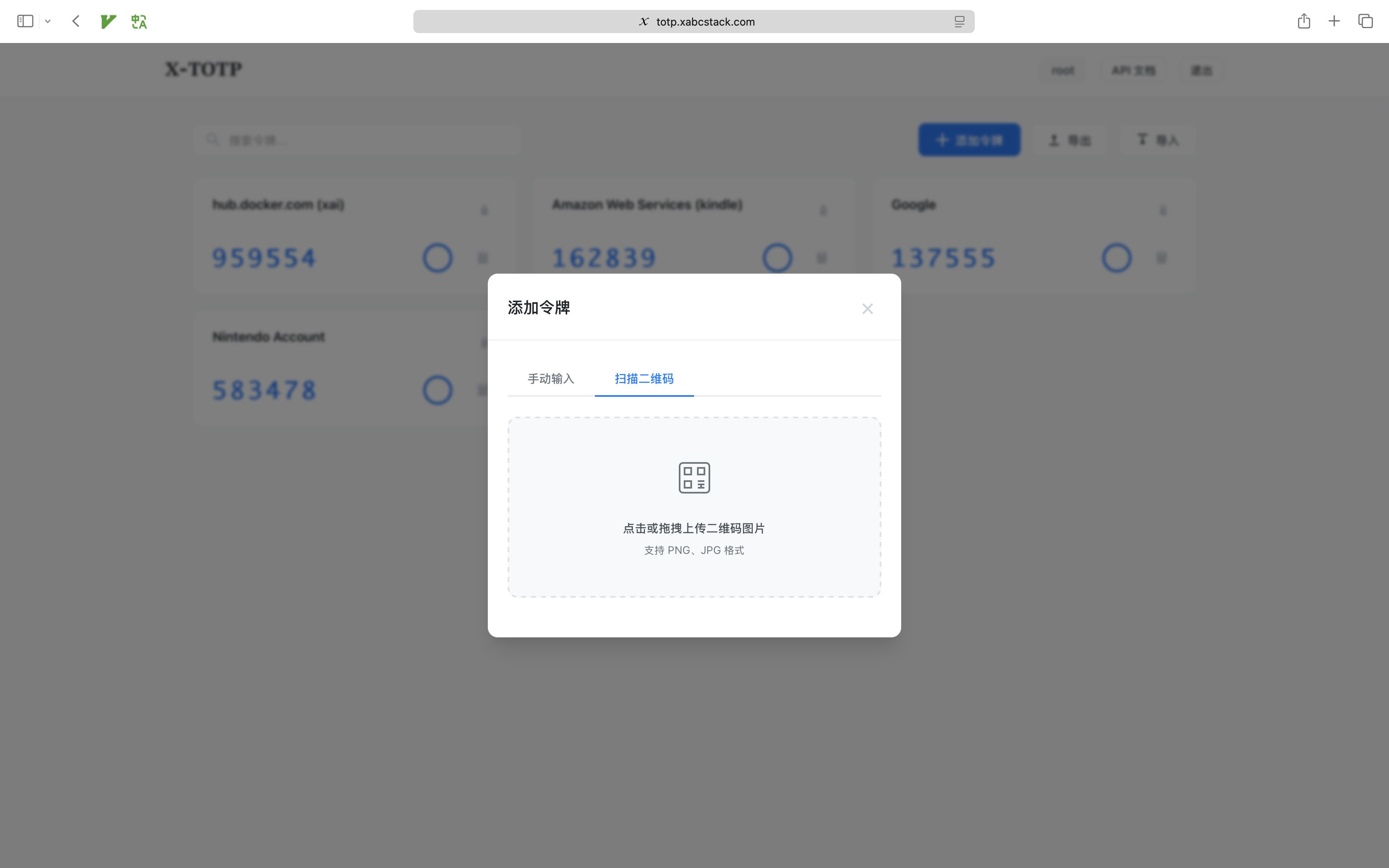
X-TOTP helps teams centrally manage TOTP secrets. Every key is encrypted with the owner's master key while the browser UI delivers a code-first management experience without extra extensions.
- Key Highlights:
- Encrypted at Rest: Secrets are encrypted per account with the master key; exports stay encrypted for safe storage.
- QR Code Parsing: Drag or upload QR images, automatically parse
otpauth://URIs, and prefill token details. - Bulk import/export: One-click JSON exports and imports keep migrations effortless across different authenticators.
- Live Countdown: Progress rings and second-level timers refresh codes right when the cycle resets.
- REST API Ready: Use the
/x-totpendpoints to create, delete, and sync tokens from internal workflows.
API Quick Start
After registering, you will receive two types of keys:
- Private Key (sk-...): Used for secure, authenticated operations like creating, modifying, and deleting resources.
- Public Key (pk-...): Used for operations that can be exposed on the front end, such as data tracking and querying public data.
Example 1: Create an announcement card (using a private key)
Use your sk- key to create an announcement card that is valid for 7 days.
export XAPI_KEY="your-xapi-key" # Your sk- prefixed key
curl -X POST https://api.xabcstack.com/x-card \
-H "Content-Type: application/json" \
-H "Authorization: Bearer $XAPI_KEY" \
-d '{
"title": "🎉 New Feature Launch!",
"content": "Our new Website Analytics Service is now live. Come check it out!",
"link": "https://xabcstack.com",
"priority": 10,
"days": 7
}'
Example 2: Fetch and display cards on the front end (using a public key)
In your website or app, use your pk- key to fetch all active cards for display.
export XAPI_PUBLIC_KEY="your-public-key" # Your pk- prefixed key
curl -X GET "https://api.xabcstack.com/x-card/${XAPI_PUBLIC_KEY}"
Example 3: Track a page view on the front end (using a public key)
Embed this request in your website's front-end code to track page views.
export XAPI_PUBLIC_KEY="your-public-key" # Your pk- prefixed key
curl -X POST "https://api.xabcstack.com/x-urls/${XAPI_PUBLIC_KEY}/track" \
-H "Content-Type: application/json" \
-H "Referer: https://www.google.com/" \
-d '{
"url": "https://yoursite.com/pricing"
}'
Example 4: Get an overview of your analytics data (using a public key)
Fetch a statistical overview for all URLs under your account, including total visits and Top 10 popular URLs.
export XAPI_PUBLIC_KEY="your-public-key" # Your pk- prefixed key
curl -X GET "https://api.xabcstack.com/x-urls/${XAPI_PUBLIC_KEY}/overview?limit=10"
Example 5: Generate a QR code (using a private key)
Generate a 512px QR code for your website that expires in 30 days.
export XAPI_KEY="your-xapi-key" # Your sk- prefixed key
curl -X POST https://api.xabcstack.com/x-qrcode \
-H "Content-Type: application/json" \
-H "Authorization: Bearer $XAPI_KEY" \
-d '{
"url": "https://yoursite.com/promotion",
"title": "Summer Sale Event",
"size": 512,
"days": 30
}'
Example 6: Get a specific QR code (using a private key)
Retrieve details for a QR code using its ID.
export XAPI_KEY="your-xapi-key" # Your sk- prefixed key
export QR_CODE_ID="qr_123_1234567890" # The ID returned from the creation API
curl -X GET "https://api.xabcstack.com/x-qrcode/${QR_CODE_ID}" \
-H "Authorization: Bearer $XAPI_KEY"
Example 7: List all QR codes (using a private key)
Get a list of all active QR codes under your account.
export XAPI_KEY="your-xapi-key" # Your sk- prefixed key
curl -X GET https://api.xabcstack.com/x-qrcode \
-H "Authorization: Bearer $XAPI_KEY"
Example 8: Delete a QR code (using a private key)
Delete a specific QR code.
export XAPI_KEY="your-xapi-key" # Your sk- prefixed key
export QR_CODE_ID="qr_123_1234567890" # The ID of the QR code to delete
curl -X DELETE "https://api.xabcstack.com/x-qrcode/${QR_CODE_ID}" \
-H "Authorization: Bearer $XAPI_KEY"
Example 9: Upload a temporary file (using a private key)
Upload a report.pdf file, set it to expire in 7 days, with a maximum of 10 downloads.
export XAPI_KEY="your-xapi-key" # Your sk- prefixed key
curl -X POST https://api.xabcstack.com/x-file/upload \
-H "Authorization: Bearer $XAPI_KEY" \
-F "[email protected]" \
-F "expiration=7d" \
-F "download_limit=10"
Example 10: Check your file storage quota (using a private key)
Get the current storage usage status for your account.
export XAPI_KEY="your-xapi-key" # Your sk- prefixed key
curl -X GET https://api.xabcstack.com/x-file/quota \
-H "Authorization: Bearer $XAPI_KEY"
Example 11: List your uploaded files (using a private key)
Get a paginated list of all files under your account.
export XAPI_KEY="your-xapi-key" # Your sk- prefixed key
curl -X GET "https://api.xabcstack.com/x-file/list?page=1&page_size=10" \
-H "Authorization: Bearer $XAPI_KEY"
Example 12: Delete a file (using a private key)
Delete a file using the token returned after uploading.
export XAPI_KEY="your-xapi-key" # Your sk- prefixed key
export FILE_TOKEN="abc123..." # The token returned from the upload API
curl -X DELETE "https://api.xabcstack.com/x-file/delete?token=${FILE_TOKEN}" \
-H "Authorization: Bearer $XAPI_KEY"
Example 13: Create a Shared TOTP Token (Private Key)
Create a shared GitHub token for your team and list all currently stored tokens.
export XAPI_KEY="your-xapi-key" # Your sk- prefixed key
# Create a new TOTP token
curl -X POST https://api.xabcstack.com/x-totp \
-H "Content-Type: application/json" \
-H "Authorization: Bearer $XAPI_KEY" \
-d '{
"name": "GitHub (team-bot)",
"secret": "JBSWY3DPEHPK3PXP"
}'
# Retrieve all tokens under your account
curl -X GET https://api.xabcstack.com/x-totp \
-H "Authorization: Bearer $XAPI_KEY"
Example 14: Export Your TOTP Backup (Private Key)
Download an encrypted JSON backup that you can later restore with the import endpoint.
export XAPI_KEY="your-xapi-key" # Your sk- prefixed key
curl -X GET https://api.xabcstack.com/x-totp/export \
-H "Authorization: Bearer $XAPI_KEY" \
-o totp-backup.json
Tip: Use
POST /x-totp/importto bulk import previously exported backups.
Use Case Scenarios
Scenario 1: QR Code for a Marketing Campaign
Create a QR code with an expiration date for an offline event, which will automatically become invalid after the campaign ends.
// Create a campaign QR code that expires in 7 days
const response = await fetch('https://api.xabcstack.com/x-qrcode', {
method: 'POST',
headers: {
'Content-Type': 'application/json',
'Authorization': `Bearer ${XAPI_KEY}`
},
body: JSON.stringify({
url: 'https://yoursite.com/black-friday-2025',
title: 'Black Friday Limited-Time Offer',
size: 512,
days: 7
})
});
const data = await response.json();
// Use the Base64 image directly on the page
document.getElementById('qr-code').src = data.qrcode.image_data;
Scenario 2: QR Code for a Product Manual
Create a long-term QR code for a product to be printed on its packaging.
import requests
import json
# Create a QR code for a product manual with a 10-year validity
response = requests.post(
'https://api.xabcstack.com/x-qrcode',
headers={
'Content-Type': 'application/json',
'Authorization': f'Bearer {XAPI_KEY}'
},
data=json.dumps({
'url': 'https://docs.yoursite.com/product/model-x',
'title': 'Model X User Manual',
'size': 256,
'days': 3650 # 10 years
})
)
qr_data = response.json()
print(f"QR Code ID: {qr_data['qrcode']['id']}")
# Save the Base64 image data for printing
Scenario 3: Dynamic Content Distribution
Combine the X-CARD and X-QRCODE services to create scannable dynamic content.
// First, create a promotional card
const cardResponse = await fetch('https://api.xabcstack.com/x-card', {
method: 'POST',
headers: {
'Content-Type': 'application/json',
'Authorization': `Bearer ${XAPI_KEY}`
},
body: JSON.stringify({
title: '🎁 New Year Special Offer',
content: '20% off all items, this week only!',
link: 'https://yoursite.com/new-year-sale',
priority: 100,
days: 7
})
});
// Then, generate a QR code for the card's link
const qrResponse = await fetch('https://api.xabcstack.com/x-qrcode', {
method: 'POST',
headers: {
'Content-Type': 'application/json',
'Authorization': `Bearer ${XAPI_KEY}`
},
body: JSON.stringify({
url: 'https://yoursite.com/new-year-sale',
title: 'New Year Special Offer QR Code',
size: 512,
days: 7
})
});
// Now users can scan the QR code to go directly to the promotion page
Scenario 4: Generate and Share a Temporary Data Report
Generate a data report in your backend service, upload it to X-FILE, and get a time-sensitive sharing link.
import requests
# 1. Generate a report file locally
with open("monthly_report.csv", "w") as f:
f.write("Date,Users,Revenue\n")
f.write("2024-01-01,1500,3000\n")
# 2. Upload the file to X-FILE, set to expire in 24 hours with a 5-download limit
XAPI_KEY = "your-xapi-key" # Your sk- prefixed key
file_path = "monthly_report.csv"
with open(file_path, 'rb') as f:
response = requests.post(
'https://api.xabcstack.com/x-file/upload',
headers={'Authorization': f'Bearer {XAPI_KEY}'},
files={'file': (file_path, f, 'text/csv')},
data={
'expiration': '24h',
'download_limit': '5'
}
)
# 3. Get the sharing link
if response.status_code == 200:
result = response.json()
print(f"Report uploaded successfully!")
print(f"Shareable Link: {result['direct_link']}")
print(f"Link will expire in {result['expires_in']}")
else:
print(f"Upload failed: {response.text}")
# You can now send this link via email or messaging to relevant parties